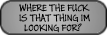[.VEH] Documentation
Page 1 of 1
![[.VEH] Documentation Empty](https://2img.net/i/empty.gif) [.VEH] Documentation
[.VEH] Documentation
This thread is to be updated with all information gathered about rFactors .veh files, based upon experience.
.VEH File Example Part 1:
HDVehicle = The .hdv file used to determine most vehicle statistics, as well as physics and tire application.
Graphics = The upgrades.gen file utilized by the mod (Vehicle in-game)
Spinner = the spinner.gen file utilized by the mod (Vehicle in-menu)
Upgrades = The .ini used for purchasable upgrades in game. (Not necessary)
Sounds = The .sfx file used for sound application.
Cameras = The .cam file used for camera position.
Headphysics = The .ini used for head movement.
Cockpit = The .ini used to determine which advanced features will be used in the cockpit, including RPM shift lights, dynamic mirrors and guages, as well as heads up displays.
BaseVehiclePrice = How much the car is going to cost, setting to negative will give the player cash upon purchase, and remove cash when sold.
.VEH File Example Part 2:
Mostly superficial data in this part, and all self explanatory.
Team = Team name that appears on the lobby list, for many car mods this is set to the name of the car to let others identify what they are driving.
PitGroup = Defaulting spot in the pits (as defined by the map) in which your car will be placed if available.
Driver = The name of the driver as shown in the lobby, can be anything.
Description, Engine, Manufacturer = Info only shown in the menu's info tab.
Classes = Very important, these are the "Filters" for your car that will decide whether or not it shows up in your game depending on what racing series (rFm) you have selected. Place these filters in any desired .rfm file to be able to select them. The "All Cars / All Tracks" racing series and .rfm auto-detect these tags and add them to its list.
FullTeamName - TeamWorldChampionships = More info only shown in the menu, can be set to anything, or as the names suggest.
Category = Where you can find the vehicle in the selection menu. This is the menu hierarchy seperated by comas '.
.VEH File Example Part 3:
DefaultLivery = The default skin file the car will use. Must coordinate with the car's UV Mapping.
W I L D C A R D S:
.VEH File "Wildcard" Examples:
Every rfactor .veh file is allowed to make use of these "Wildcard" options that control texture assignment.
Assuming that the car model has been correctly UV-Mapped, and it's materials proper named within the modders editing programs, these options can be used to customize the textures of different parts of the vehicle.
List of "Wildcard" material names (to be assigned in a modeling program. eg: 3dSimEd, 3dsMax):
Lets use "WCWINDOW" as the example:
1) Make a texture to use for the cars windows.
2) Apply the texture in a modeling program, and name the material WCWINDOW.
3) Place the texture file inside the vehicles "TEAMS" folder.
After step 3 you have 2 choices, for this we'll pretend your .veh name is "Pieceofcrap.veh":
1) Name the window texture file "Pieceofcrapwindow"
or
2) Open the .veh file and add: Window="NEW_SUFFIX_NAME_OF_YOUR_CHOICE"
Either way, the name has to include the name of your .veh file at the start. But doing method #2 allows you to customize the end of the title. If you did this: Window="-Window", your texture file name would be: Pieceofcrap-window.dds instead of just Pieceofcrapwindow.dds if you didn't add the data line.
So basically it's pointless. It should also be noted that you do not necessarily have to use "WCWINDOW" for windows. It's just a name for a changeable texture, and can be used for whatever you wish, although it's just easier to remember if you use it on a window. It should ALSO be noted that using the wildcard method will not allow you to change these texture through the in-game "Skin" selection menu, but instead will be changed depending on the "Team" selection menu.
So if you decide that you would still prefer to use the Skin selection menu instead, I recommend creating a single texture that is large enough to accommodate ALL areas of the car you want to be able to customize, and just using the Defaultlivery= option.
.VEH File Example Part 1:
- Code:
HDVehicle=JZX100.hdv
Graphics=JZX100_upgrades.gen
Spinner=JZX100_Spinner.gen
Upgrades=JZX100_upgrades.ini
GenString=
Sounds=JZX100.sfx
Cameras=JZX100_cam.cam
HeadPhysics=headphysics.ini
Cockpit=JZX100_cockpitinfo.ini
BaseVehiclePrice=1
HDVehicle = The .hdv file used to determine most vehicle statistics, as well as physics and tire application.
Graphics = The upgrades.gen file utilized by the mod (Vehicle in-game)
Spinner = the spinner.gen file utilized by the mod (Vehicle in-menu)
Upgrades = The .ini used for purchasable upgrades in game. (Not necessary)
Sounds = The .sfx file used for sound application.
Cameras = The .cam file used for camera position.
Headphysics = The .ini used for head movement.
Cockpit = The .ini used to determine which advanced features will be used in the cockpit, including RPM shift lights, dynamic mirrors and guages, as well as heads up displays.
BaseVehiclePrice = How much the car is going to cost, setting to negative will give the player cash upon purchase, and remove cash when sold.
.VEH File Example Part 2:
- Code:
Number=100c
Team="PD2-TOYOTA JZX100 CHASER"
PitGroup="Group3"
Driver=""
Description="JZX100"
Engine="1.5JZ"
Manufacturer="Toyota"
Classes="Project_D2.0"
FullTeamName="TOYOTA JZX100 CHASER"
TeamFounded=
TeamHeadquarters=""
TeamStarts=
TeamPoles=
TeamWins=
TeamWorldChampionships=
Category="PD2-Toyota Chaser (JZX100)"
Mostly superficial data in this part, and all self explanatory.
Team = Team name that appears on the lobby list, for many car mods this is set to the name of the car to let others identify what they are driving.
PitGroup = Defaulting spot in the pits (as defined by the map) in which your car will be placed if available.
Driver = The name of the driver as shown in the lobby, can be anything.
Description, Engine, Manufacturer = Info only shown in the menu's info tab.
Classes = Very important, these are the "Filters" for your car that will decide whether or not it shows up in your game depending on what racing series (rFm) you have selected. Place these filters in any desired .rfm file to be able to select them. The "All Cars / All Tracks" racing series and .rfm auto-detect these tags and add them to its list.
FullTeamName - TeamWorldChampionships = More info only shown in the menu, can be set to anything, or as the names suggest.
Category = Where you can find the vehicle in the selection menu. This is the menu hierarchy seperated by comas '.
.VEH File Example Part 3:
- Code:
DefaultLivery="JZX100.dds"
Extra0="-Plate"
DefaultLivery = The default skin file the car will use. Must coordinate with the car's UV Mapping.
W I L D C A R D S:
.VEH File "Wildcard" Examples:
- Code:
Window="-Window"
Extra0="-Plate"
Rim="-Wheel"
Driver="-Suit"
Helmet="-Helmet"
Every rfactor .veh file is allowed to make use of these "Wildcard" options that control texture assignment.
Assuming that the car model has been correctly UV-Mapped, and it's materials proper named within the modders editing programs, these options can be used to customize the textures of different parts of the vehicle.
List of "Wildcard" material names (to be assigned in a modeling program. eg: 3dSimEd, 3dsMax):
- WCCARBODY
- WCWINDOW
- WCWING
- WCEXTRA0-9
- WCRIM
- WCHELMET
- WCDRIVER
Lets use "WCWINDOW" as the example:
1) Make a texture to use for the cars windows.
2) Apply the texture in a modeling program, and name the material WCWINDOW.
3) Place the texture file inside the vehicles "TEAMS" folder.
After step 3 you have 2 choices, for this we'll pretend your .veh name is "Pieceofcrap.veh":
1) Name the window texture file "Pieceofcrapwindow"
or
2) Open the .veh file and add: Window="NEW_SUFFIX_NAME_OF_YOUR_CHOICE"
Either way, the name has to include the name of your .veh file at the start. But doing method #2 allows you to customize the end of the title. If you did this: Window="-Window", your texture file name would be: Pieceofcrap-window.dds instead of just Pieceofcrapwindow.dds if you didn't add the data line.
So basically it's pointless. It should also be noted that you do not necessarily have to use "WCWINDOW" for windows. It's just a name for a changeable texture, and can be used for whatever you wish, although it's just easier to remember if you use it on a window. It should ALSO be noted that using the wildcard method will not allow you to change these texture through the in-game "Skin" selection menu, but instead will be changed depending on the "Team" selection menu.
So if you decide that you would still prefer to use the Skin selection menu instead, I recommend creating a single texture that is large enough to accommodate ALL areas of the car you want to be able to customize, and just using the Defaultlivery= option.
Page 1 of 1
Permissions in this forum:
You cannot reply to topics in this forum|
|
|